How to Fix Slow TTFB Issues on WordPress Websites

TTFB (Time To First Byte) is one of the most important speed metrics in 2025.It directly affects: Core Web Vitals Page load time Search engine ranking WooCommerce checkout speed AdSense RPM Overall user experience A slow TTFB means your server is taking too long to respond — even before your site starts loading.This guide explains […]
Top 15 Must-Have Plugins for Every WordPress Website

Choosing the right plugins is essential for performance, SEO, security, user engagement, and overall functionality.But with 50,000+ plugins available, it’s easy to get confused. This 2025 updated list highlights the best and safest plugins every site should consider — whether you’re running a blog, portfolio, business website, or WooCommerce store. Each plugin is chosen based […]
How to Optimize Images in WordPress Without Losing Quality (2025 Guide)

Images are the largest assets on most WordPress websites. If they aren’t optimized properly, they can slow down your website, increase bounce rates, hurt SEO rankings, and even affect AdSense revenue and approval chances. In 2025, optimizing images is easier, more automated, and more efficient than ever — thanks to new formats like AVIF, better […]
Complete Guide to Choosing the Best Hosting for WooCommerce in 2025

Running a WooCommerce store in 2025 requires more than just a good design and products — your hosting provider plays a major role in website speed, Core Web Vitals, security, uptime, conversions, and SEO ranking.A slow or unreliable hosting plan can cause: Low conversions Checkout failures Higher bounce rates Poor Google rankings Declined AdSense approval […]
How to Improve Core Web Vitals for WordPress in 2025 (Complete Guide)
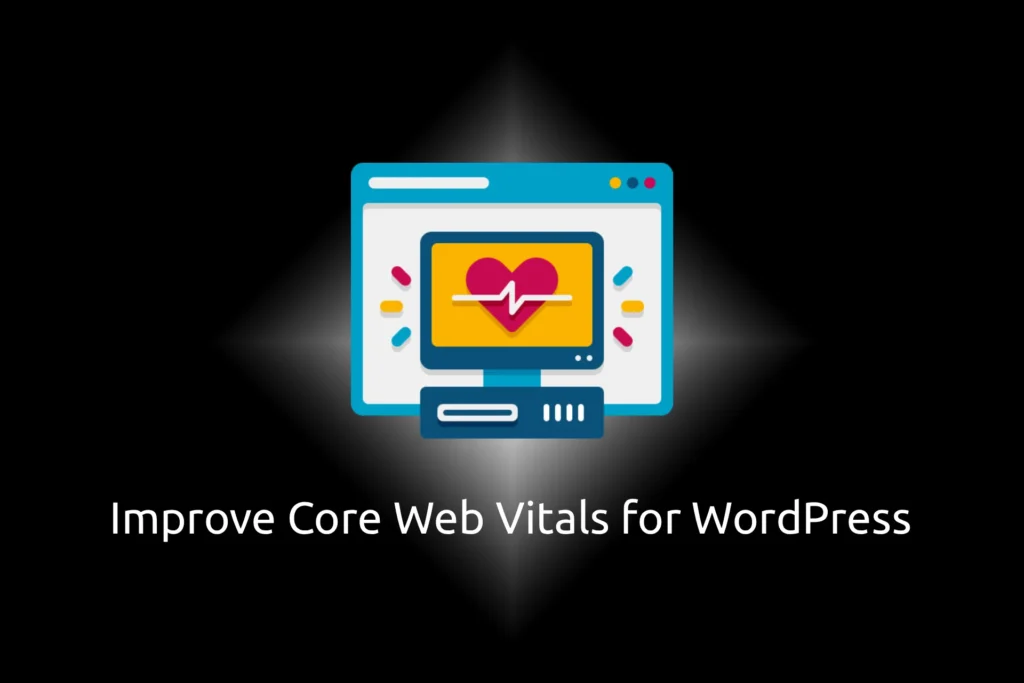
Core Web Vitals (CWV) continue to be one of the most important Google ranking factors in 2025. Whether you are running a business website, agency site, eCommerce store, or portfolio — improving your Core Web Vitals directly improves: Search engine rankings User engagement Conversion rates AdSense RPM & revenue Website trust & authority In this […]
Best WooCommerce Hosting Providers for 2025
Below are the best providers categorized for different budgets and business types. 1️⃣ Hostinger WooCommerce Hosting (Best for Most Users) Perfect for: Small–medium WooCommerce storesServer Type: LiteSpeedPerformance: ★★★★★Price Range: Affordable Why Hostinger is great for WooCommerce: NVMe SSD storage LiteSpeed + LSCache built-in Free email + SSL Cloudflare integrated Good TTFB (India, US, Europe) Excellent […]
How to Speed Up WordPress and WooCommerce in 2025
Why Speed Matters for SEO and Sales Google Core Web Vitals as ranking factors. Benchmarking Your Site Performance Use tools like GTMetrix, Pingdom, PageSpeed Insights. Step-by-Step Optimization Guide Use a lightweight theme Install a caching plugin (WP Rocket, LiteSpeed) Optimize images with WebP format Use CDN (Cloudflare) Choose fast hosting Best Plugins for Speed Optimization […]
The Ultimate Guide to WooCommerce Extensions in 2025
Why Extensions are Essential Turn WooCommerce into a fully functional online store. Categories of WooCommerce Extensions Payment gateways (Stripe, PayPal) Shipping solutions (ShipStation, Table Rate Shipping) Marketing extensions (Mailchimp, HubSpot) Top 10 WooCommerce Extensions for 2025 WooCommerce Subscriptions WooCommerce Bookings WooCommerce Memberships Product Add-Ons Google Analytics Integration Free vs Paid Extensions: Which Should You Choose? […]
Top WooCommerce Themes in 2025: Free and Premium Picks
Why the Right Theme Matters for Your Store First impressions affect conversions. Features of a Great WooCommerce Theme in 2025 Mobile responsiveness SEO optimization Lightweight performance Integration with page builders Best Free WooCommerce Themes Storefront (official WooCommerce theme) Astra free version Neve Best Premium WooCommerce Themes Flatsome Divi WooCommerce builder WoodMart Speed Test Results and […]
How to Secure Your WordPress Website in 2025: Complete Guide
Why WordPress Security Matters in 2025 WordPress powers 43% of the web; this popularity attracts hackers. Explain why securing your website protects revenue, SEO rankings, and user trust. Common Threats to WordPress Sites Brute-force attacks Malware injections Outdated themes and plugins Step-by-Step Security Practices Use SSL and HTTPS Install security plugins (e.g., Wordfence, Sucuri) Keep […]