WordPress continues to be the most popular CMS in 2025, powering over 43% of websites worldwide. Whether you’re starting a personal blog, business website, or an online store, installing WordPress is easier than ever — but doing it right ensures better security, speed, and SEO performance. This guide walks you through every method to install WordPress, from one-click installers to manual setups.
What is WordPress and Why Use It in 2025?
Open-source, flexible, SEO-friendly.
Trusted by top brands and small businesses alike.
Compared to website builders (Wix, Shopify), WordPress gives full control over design, plugins, and hosting.
Prerequisites Before Installing WordPress
Domain name and web hosting
SSL certificate for security (many hosts provide free SSL via Let’s Encrypt)
PHP 8.2+, MySQL 8.0+ or MariaDB 10.6+ (ensure hosting compatibility)
Method 1 – Installing WordPress with One-Click Installers (Most Common)
Many web hosts (Bluehost, SiteGround, Hostinger) provide 1-click setup.
Step-by-step screenshots for cPanel → WordPress Manager.
Pros: Fast, no technical skills required.
Cons: Limited customization during installation.
Method 2 – Installing WordPress Manually via FTP
Download latest version from WordPress.orghttps://www.hostinger.com/
Upload files via FileZilla to hosting server
Create a database via phpMyAdmin
Run WordPress installation script > Click here
Set admin username, password, and email carefully.
Method 3 – Installing WordPress Locally on Your PC (for Testing)
Perfect for theme/plugin testing before going live.
Post-Installation Essentials
Change default permalink structure to
/post-name/Install a lightweight theme (like Astra)
Create a backup schedule (UpdraftPlus, All-in-One WP Migration and Backup)
Common Installation Issues and Fixes
White screen of death → Check plugin conflicts
Database connection error → Verify database name/user/password
File permission issues → Correct via cPanel or hosting support
Installing WordPress in 2025 is easier than ever, but doing it properly ensures your website is secure, fast, and SEO-ready. Whether you choose a one-click installer or manual setup, follow best practices from the start.